Something’s Phishy
In this issue of my Monthly Item of Value learn how something’s phishy in your emails these days.
Do you know how to tell if cybercriminals have gone “phishing” for your personal information? Learn to spot the red flags of a suspicious email so the identity thieves never get their big catch!
Always think before you click on any links in your emails. If something is suspicious, don’t click! If it appears to be an email from your cellphone provider, go to their website. Do not click on the link. Log into your account and see if the company has sent you a message.
Look at the email, not the name of the sender to see if it’s really from the company it claims to be. Misspellings that look close to the real name are one of the many red flags you will learn about in this infographic.
Below are some tips for identifying fake emails so you can click with confidence and keep your personal information protected. Remember these best practices whenever you run through your inbox! If you see that something’s phishy, delete the email right away.
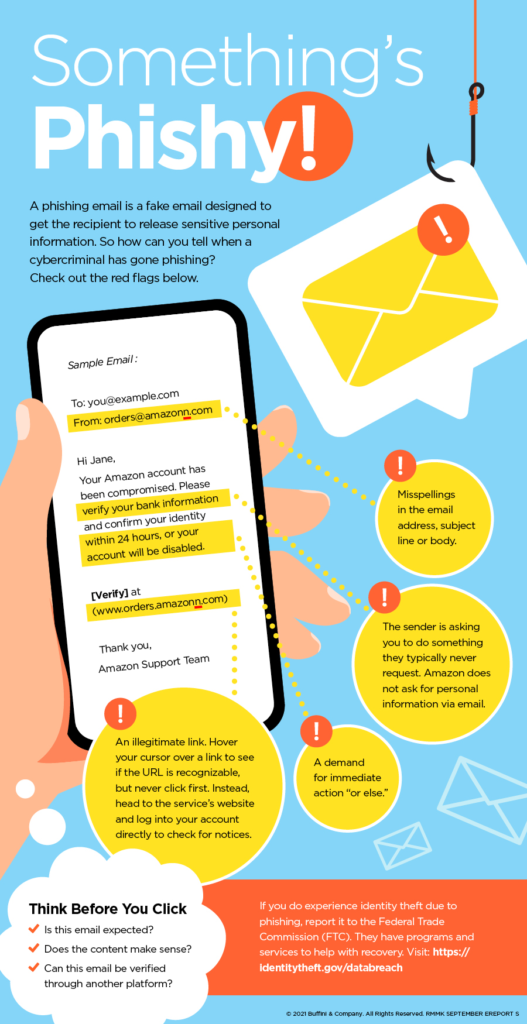
In addition, if you need help buying or selling a home, or know someone who does, don’t hesitate to contact me. Oh, by the way, I’m never too busy for any of your referrals.





Recent Comments