
Untangling power cords
Thanks to Aim4Order for this month’s Tips from the Pros about organizing the many power cords around the house. Gain some organizational skills to help you keep your home in order.
There is no escape from the technology these days. We all have a lot of electronics in our homes. Keeping the power cords from becoming a tangled mess can be a challenge.
A television with a cable box and DVR or Blu-ray can have a mass of intertwined wires coming from the back of it. Same with a desktop computer. It can have a wire for the printer, external devices and modem. Game consoles have cord issues as well.
Display the wires in an organized way, hide or disguise them or else you will have an eyesore on your desk or behind your tv. Cords can get twisted together, become a nuisance and even get damaged by being exposed. Cables under your desk can get kicked or you can accidentally step on them.
Cable clutter on the back of a computer can be eliminated by simply hiding the cables under the desk. You can drill holes, especially if you have a thick desk, and screw in your power strip to the underside or on the side of the desk. Use cable ties or binder clips to take up all of the slack and then plug in the cords into the power strip. Of course, there are products that are made to organize the cords and wires, but if you can use something you already own, that is a plus.
The same concepts can be applied to game console, television or stereo wires. The Life Hacker website even had a contest for the best solution to hiding cables. Snap Guide has a fantastic idea to craft a cover for the cable, making it more eye pleasing.
If you simply want to identify which cord goes to which piece of machinery, you can use different colors of bread clips. Write down keyboard, mouse, power cord, etc. on the bread clips. If the clips are near the plug end of the cord, you can see which cords go to each piece of electronics and when you need to unplug something, you can easily find it.
However you want to hide your cables or organize them, it can be a challenge. If you have a great idea for organizing cords, please let us know by commenting below.





Recent Comments