An organized home office
Thanks to Cindy Bernstein of Aim4Order for this episode of Tips from the Pros with a blog about an organized home office.

Working at home
Many Baltimoreans have been working at home for over six months now. How do you keep your home office organized? It’s not always easy, especially if other people might be using that same area of the house.
At least once a week (daily is even better) you need to declutter your workspace. A clear desk gives you less distractions to keep you from accomplishing your work goals.
Organize
Keep pens somewhere other than the top of your desk unless you have a jar or other container to hold them. A pen cup can also hold a pair of scissors, small ruler, markers or other items you want to keep handy. Only leave items you use often on top of your desk. If you rarely use scissors, store them in a drawer.
The same goes for paper clips, stapler, push pins and other office supplies. If you rarely use them, you don’t need them taking up space on the surface of your desk.
Keep a recycle bin nearby for junk snail mail, opened envelopes and other things you don’t need. Open the mail by the recycle bin so you are right where you need to be when you have paper trash.
A drawer organizer can go a long way to keep pens, paper clips and other little things organized. An inexpensive silverware drawer divider will work.
Organize wires and cables, and if possible, keep them out of sight. There are products that can organize your cables or you can just try to tuck them out of the way using cable ties or other items you already have in your home.
Storage
Add storage space by putting up shelves or adding a file cabinet so that papers, binders, reference books and other necessities can be nearby and kept in an organized way. If you can use hidden storage, things will look tidier.
At home, office supplies can end up scattered. If you don’t have one, create a printing station. It will contain printing paper, spare toner or ink cartridges, envelopes, labels and anything else you might need. By putting everything in one place you will spend less time searching before printing.
Label binders to hold papers (like invoices and payments) if you get paper invoices. If everything is digital, you can create folders on your computer to store the same items. Put reference manuals, other books and the binders together.
Put all of your appointments on one calendar. Whether you use a paper calendar or a digital one, everything goes in the same place to avoid confusion. A digital calendar can be on your computer as well as your mobile devices.
I am happy to help you get organized. Contact me to set up a time to talk or try it on your own. Either way, get started today and work toward an organized home office.
Buying or selling your home? Contact Gigi today!
Oh by the way, I’m never too busy for any of your referrals.





Recent Comments