
Organize Computer Files
Thanks to Cindy Bernstein of Aim4Order for this episode of Tips from the Pros on how to organize computer files.
More people are using their computers to keep track of everything these days, QuickBooks for record keeping, calendars for appointments, work files and more. It is important to organize computer files so you can find them again if you need them.
Trash removal
The first step is to get rid of old files you don’t need any more. It’s not necessary to keep every letter you’ve ever written. If they are really old, you probably don’t need them any longer. Information is probably outdated and no longer relevant.
Inbox
Email builds up in your inbox. If you don’t go through your emails every now and then, it can become quite a chore.
Visit your inbox regularly and do more than just read emails. Delete old emails that are no longer important. Respond right away to the emails that need a response.
Files and Folders
Most of the files you save, go into your documents folder.
Create folders within your documents folder if you need them. You can organize files further. Letters can go into a correspondence folder, spreadsheets can go in their own folder, photos in an image folder, etc.
Create a system for naming files and folders and stick to it so you can find them easily. For example, if the file is a letter to your attorney, you might put it in a correspondence folder with the file named letter_attorneyname.docx. Or you could name it letter_attorneyname_date.docx if you have a lot of correspondence to the same person. Searching for files when you can’t remember the name of them is both time consuming and frustrating.
Try to use words and not abbreviations so you can more easily find the files later.
Photos
Photos and videos can take up a lot of room if you are a shutterbug. Go through photos regularly and remove any blurry or unnecessary images. Maybe you took three pictures of the first flower in your garden that bloomed this spring. Do you need three? Delete what you don’t need.
Cloud storage
If you have a lot of information on your computer, you may fill up your hard drive. Just like people who have storage units for their physical objects, you can also get extra storage for digital files.
Apple, Dropbox and Microsoft all offer off-site storage for your files. If you have important documents that are necessary for your work or personal life, you might want to store them in the cloud. If some tragedy like a flood or fire damages your computer, your files will still stay intact. You might drop your laptop and damage it, it doesn’t have to be a catastrophe for you to lose data. Even if you lose your computer, you can still access the files in the cloud. Or, if you are using your cellphone or tablet, you can access the files as long as you have the mobile apps to open them.
Create good habits
Once you organize computer files, you have to keep up with it. Get in the habit of saving files into the proper folder right off the bat. Then you don’t have to worry about going through files and organizing them later.
I’m available if you need help getting started with organizing anything in your home. Contact me for more information.
Buying or selling your home? Contact Gigi today. Oh by the way, I’m never too busy for any of your referrals!





Recent Comments